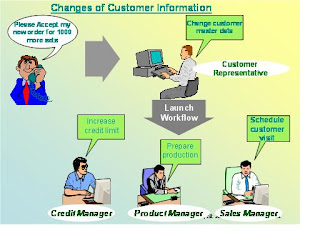Friends it has been long time since I posted last. In my opinion two most difficult fields in software industry / SDLC are “Software Testing” and “Software Implementation and Support” as both are customer facing. In this post, I am sharing my experience of software product support industry till now as to why I consider it as one of most difficult field of IT.
Software Product support is not an easy task and it takes lots of time to become productive in this field. Following are the major reasons –
- Vast and complex nature of software - Any product implemented in a particular organization is certainly of a very vast and complex nature as they are automating major processes of the organization.
- Customizations in standard product – Every organization has its unique needs and processes. Thus while implementing a standard industry product some customizations has to be done in standard product which implements the unique needs. This adds to the complexity of the product.
- Change in requirements – There are sometime frequent changes in requirements and this tampers/somehow disturbs the original information flow of software. This in turn introduces new issues in software.
- Volatile nature of software – Remember software’s are volatile. An issue which is encountered at customers end might not get replicated at support environment at all. There are also incidences that a incidence occurs just now might not occur next moment.
- Expertise and problem defining capabilities of customer – This is also one of the major points contributing to difficulty of the job. Some customers are intelligent enough to explain the problem and resolving the queries for such is bit easy as compared to customers who are not intelligent enough and are not sure of what operation they have performed. Also there are customers who are technically sound it is easy to explain / resolve their queries. Also it is easy to make them understand the complexity and technical aspect of the problem.
- Nature of customer – Understanding customers is very difficult. Customers are after all humans and as there are different types of humans on earth there are variants in customers too. Some customers can control there emotions and some cannot. Some report issues after doing every workaround and some don’t. Some want there work to be done on priority and does not want to wait at all and some can wait. Like wise there are as may categories of customers as there are humans on earth. A software support / technical support engineer has to handle them all.
In the coming post, I will deal with handling issues while providing support